Selamat pagi sahabat lintang lovers langsung saja kali ini akan membuat bagaimana cara memasang linkwithin di blog,??? Linkwithin digunakan untuk mempercantik blog dan berguna untuk meningkatkan seo frendly. langsung saja saya kasih tahu caranya...
*) Sahabat lintang lovers masuk ke sini http://www.linkwithin.com, setelah masuk akan ada gambar seperti di bawah ini..

*) Sahabat lintang lovers masuk ke sini http://www.linkwithin.com, setelah masuk akan ada gambar seperti di bawah ini..

Show Related Stories Under Each Post!
LinkWithin is a blog widget that appears under each post, linking to related stories from your blog archive.
Don't Let Your Past Stories Go to Waste!
We retrieve and index all stories from your blog archive, not just recent stories, making them accessible to new or casual readers of your blog who would not otherwise encounter them.
Increase Pageviews, Keep Readers Engaged
The widget links to stories that are relevant and interesting to readers of a particular post, keeping them engaged with your blog, and increasing your traffic.
Elegant, Unobtrusive Design
Our widget is minimally styled and blends in with your site design.
Free and Easy to Install
The widget is free and ad-free. It takes a minute to get the widget up and running on your blog, no signup required!
*) Setelah masuk isi kolom-kolom yang sudah ada, seperti contoh diatas.
*) Setelah di isi klik get widget.
*) Akan muncul gambar seperti di bawah ini.
Install Widget on Blogger
2. Select a blog if you have more than one, then click on Add Widget.
*) Pilih/klik install widget.
*) Linkwithin sudah terpasang diblog sahabat lintang lovers.
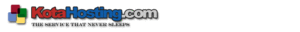

 Anda sedang membaca sebuah artikel yang berjudul
Anda sedang membaca sebuah artikel yang berjudul 























sangat bermanfaat sob, makasih infonya
BalasHapussama-sama sob
BalasHapusmaksih infonya ,,, salm kenal ajah dari pusat penjualan obat herbal jelly gamat gold-g
BalasHapusmaksih atas infonya juragan semoga anda selalu sukses,
BalasHapusMakasih Infonya ,, jadi menambah wawasan baru lagih ,,,
BalasHapus